In this blog post we are going to build a console-playable Wordle game using Python and zef in 30 lines 🔥
The purpose of this blog is to showcase the usage of ZefOps to create easy, readable, composable, extendable, highly-decoupled, and [enter more buzz words here 😍] code!
So before getting started, let's quickly review what is Wordle?
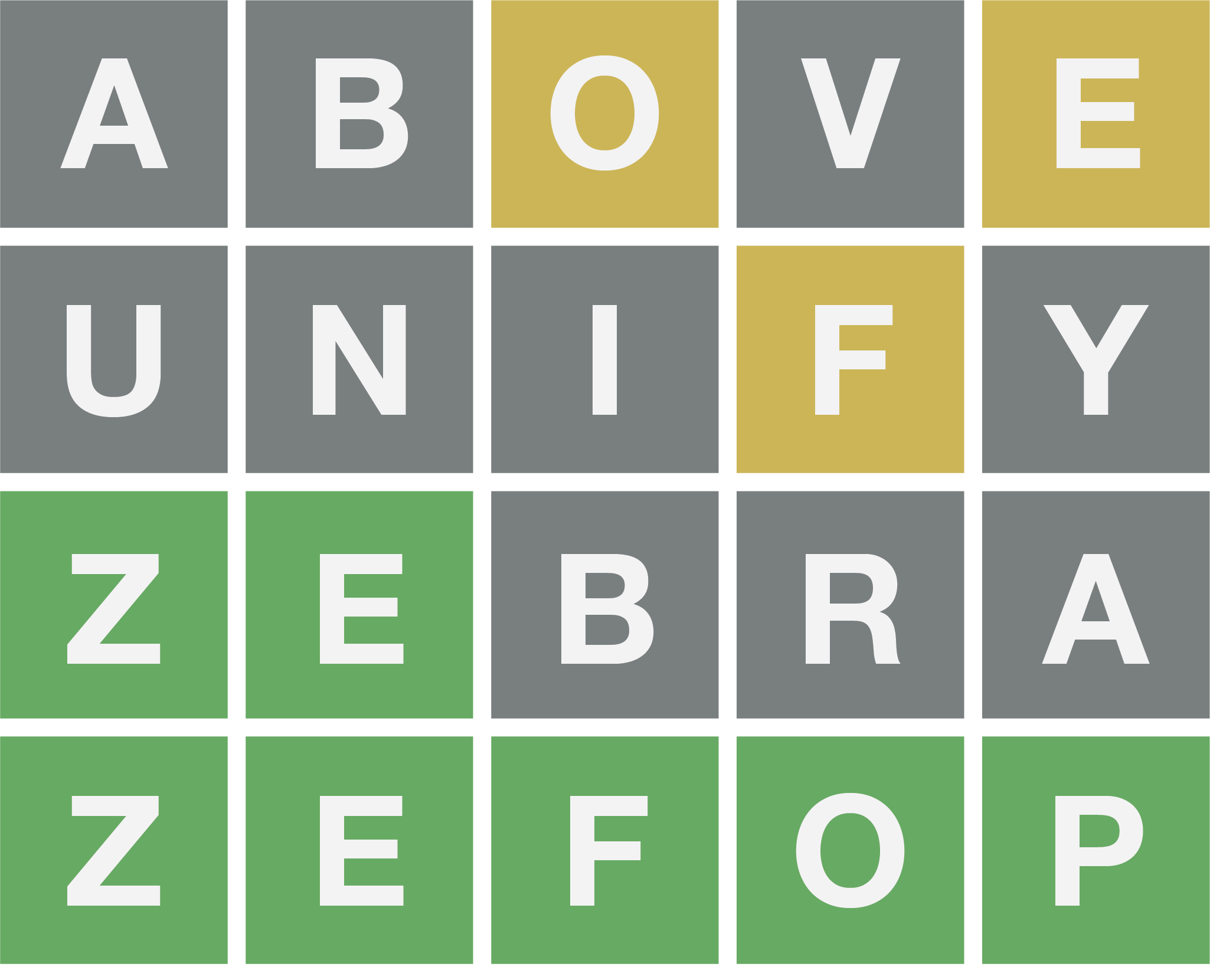
What is Wordle? 🤔
Wordle is a simple game where you have six chances at guessing a five-letter word.
After each guess, the game will give you hints.
A green tile means that you guessed the correct placement of a letter.
A yellow tile means that the letter is in the word, but your guess had the wrong position.
And lastly, a grey tile means the letter is not in the word.
Rules 🔢
So the rules are pretty straightforward. Given we are playing the game in a console, let us remap the rules a bit.
After each guess,
A letter appearing by itself == Green tile 🟩
A letter appearing with [ ] around it == Yellow tile 🟨
A dash appearing means == Grey tile ◻️
Building the game 👷🏻
To run the code below, you'll need early access to Zef (it's free) - sign up here!
- Let's import ZefOps. Any operator we might need should be there 😜
from zef import *
from zef.ops import *
- Then we load our 5-letter word list
For this example I am using this wordlist I found on Github.
Using ZefOps, we can either load the list from a link, a file stored locally, or simply from your clipboard 😲
# Load from request response (Choose this one)
url = "https://raw.githubusercontent.com/charlesreid1/five-letter-words/master/sgb-words.txt"
wordlist = url | make_request | run | get['response_text'] | split['\n'] | map[to_upper_case] | collect
# Load from local file
wordlist = 'wordlist.txt' | load_file | run | get['content'] | split['\n'] | map[to_upper_case] | collect
# Load from clipboard
wordlist = from_clipboard() | run | get['value'] | split['\n'] | map[to_upper_case] | collect
We can already see the power and ease of ZefOps. In just one line we are able to load a string of words, split it on new lines, then convert each string to uppercase.
We will get more familiar with the lazy nature of ZefOps and why we need "collect" in a bit. But notice, to go from one stage to another aka transform your input, you just have to pipe | operators. This way your input will flow through your operator chain aka pipeline giving you the output you need.
- Now we initialize some game related variables
# Game Variables
counter, to_be_guessed = 6, random_pick(wordlist)
discard_words, discard_letters, guesses_list = set(), set(), []
Btw, random_pick is also a ZefOp. Given a list, a string, or a simple iterable, it returns a random item/character from the input. So here, given our words list, we choose a random word that we will have to guess.
Also notice we can call ZefOps similar to a function using zefop(args).
- Now for some ZefOp 🪄 magic 🪄
# Predicate function constructed using zefops
is_eligible_guess = And[length | equals[5]][contained_in[wordlist]][Not[contained_in[discard_words]]]
Using ZefOps, we're able to pack a lot into a single line (and still maintain readability). Let's look into it:
Firstly, this ZefOp declares a function that takes an input string and checks if its length is equal to 5 and is contained in the word list and it is not a previous guess.
If you pay attention we didn't have to pass an input yet or even compute a result. You can think of this as a mini program, one that we can use in multiple places, and extend easily by
pipingmore ops into it. We've also just designed our very own ZefOp composed of other ZefOps. The beauty of it all it is just data 0️⃣1️⃣ more on that later..."CRANE" | is_eligible_guess turns into a LazyValue. Put simply, a
value + zefopis a LazyValue 🥱. A LazyValue is not computed until we do| collectto make it eagerly execute. We will see more value out of LazyValues later on.
- Now for the meatiest 🥩🥩🥩 part of the code
def make_guess(guess, to_be_guessed, discard_letters):
def dispatch_letter(arg):
i, c = arg
nonlocal to_be_guessed
if c == to_be_guessed[i]: # Rule 1 🟩
to_be_guessed = replace_at(to_be_guessed, i, c.lower())
return f" {c} "
elif c in to_be_guessed: # Rule 2 🟨
to_be_guessed = replace_at(to_be_guessed, to_be_guessed.rindex(c), c.lower())
return f"[{c}]"
else: # Rule 3 ◻️
if Not[contains[c.lower()]](to_be_guessed): discard_letters.add(c)
return " _ "
return (guess # "CRANE"
| enumerate # ((0, "C"), (1, "R"), ...)
| map[dispatch_letter] # ["_", "[R]", "_", ...]
| join # " _ [E] _ _ _ "
| collect
), discard_letters
This is the main logic behind Wordle. After each guess, we match our guess characters with the actual word. The focus of this function is in the return statement of the function. It is a chain of ZefOps that takes our "guess" as an input.
We run our guess word through enumerate to get back a list of tuples of (character, index). We then pass that list to map, which is a ZefOp that, as the name suggests, maps each item of an input to an output given a dispatch function which we pass as the second argument using [ ]. The output of map is always a list of the individual outputs, so we pipe through | join to connect the list as a string.
collect is finally piped so we evaluate this LazyValue.
discard_letters isn't part of the game logic but just makes it more playable.
Psst: join can be called with a joiner i.e join["_"] instead of the default which is empty string join[""]
Polishing and running ✨
Now we have to use these 2 simple functions along with couple of ifs and some more ZefOp 🪄 magic 🪄 to make the game playable!
"~Welcome to Wordle~" | run[print] # boujee way of printing using zefops
while counter > 0:
guess = input("Your guess:").upper()
if is_eligible_guess(guess): # Calling our predicate zefop on the guess
counter -= 1
discard_words.add(guess)
guess_result, discard_letters = make_guess(guess, to_be_guessed, discard_letters)
discard_string = discard_letters | func[list] | sort | join | prepend [' [Not in word]: '] | collect
guess_string = guess_result | pad_right[20] | append[guess + discard_string] | collect
guesses_list = guesses_list | append[guess_string] | collect
guesses_list | join['\n'] | run[print]
if guess == to_be_guessed:
f"Your guess {guess} is correct!" | run[print]
counter = -1
else:
f"{'Previous guess' if guess in discard_words else f'Invalid guess {guess}'}! Try again." | run[print]
if counter == 0: f"Your ran out of trials, the word was {to_be_guessed}" | run[print]
- Okay, so what's going on?
"While" allows you to loop until a condi... I am joking 🤡 I know you are looking at those lines with zefops.
discard_string is a string of all the letters we guessed over time that aren't part of the word we are trying to guess. We compute it by taking the set of discard_letters piping it through
func[list]which is equivalent to casting set to list. Then wesortit andjoinit into a string. Finally weprependanother string to the string we created.prepend/appendwork on both list and string.guess_string is the guess_result piped through
pad_rightwhich pads our string with whitespace to a specifc length. Then weappendour guess and discard_string to the padded string.guesses_list is appended with the guess_string. This is just to print out the full list of guesses nicely in the console after each guess.
joinappears again but this time with the new line joiner. We pipe throughrun[print]to perform a side effect of printing to the console.collectis used when computing a result.
Wrap up 🔚
Just like that, in 30 lines (or less) we created Wordle in Python using ZefOps!
The takeaway from this is how easy ZefOps are. They are short. They are composable. They are lazy. They are data. They are extensible. They are pure. They are Zef!
If you'd like to find out more about Zef and get early access to run this code yourself, sign up on zefhub.io. It's completely free, we won't bombard you with emails, and we'll get you set up quick!
Stuck? 😰
If you are stuck and want some help, in part 2 we create a Wordle solver using Python and ZefOps.